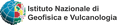Macroseismic Intensity Data Online Publisher
Control panel basics
MIDOP let you customize most aspects of the output website through a simplified control panel.
You can access it by opening a web browser and surf to:
http://localhost/MIDOP/settings/
Available settings are organized in pages:
- DB access, related to the MySQL connection and the data source tables;
- Site structure, related to the website visual layout;
- EQ list, related to the table with the list of earthquakes;
- EQ map, related to the comprehensive map with all earthquakes;
- MDP set, related to the table with the list of MDPs (Macroseismic Data Points)
- MDP map, related to the map representation of MDPs for each earthquake;
- Query by place, related to the section dedicated to place seismic histories;
- Publish!, related to the final generation of the final website, to be used when you've finished setting up every available aspect.
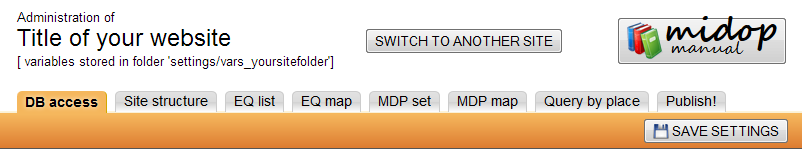
Here is out it looks like the control panel navigation bar at the top of the page.
Changing settings
Every time you change one or more settings in a page, these changes must be saved pressing the button “SAVE SETTINGS” in the upper right of the page.
If you don’t save the current status of the page before changing to another page, all of your changes will be lost.
Sometime you will see the character * beside a setting: such symbol indicates required fields that must be filled.
Whenever a required field is not set, MIDOP will complain, and will not allow you to save the page. In order to continue, you must fill such field.
In order to better identify which is the setting that require your attention, it will be enlighted as shown in the screenshot below:
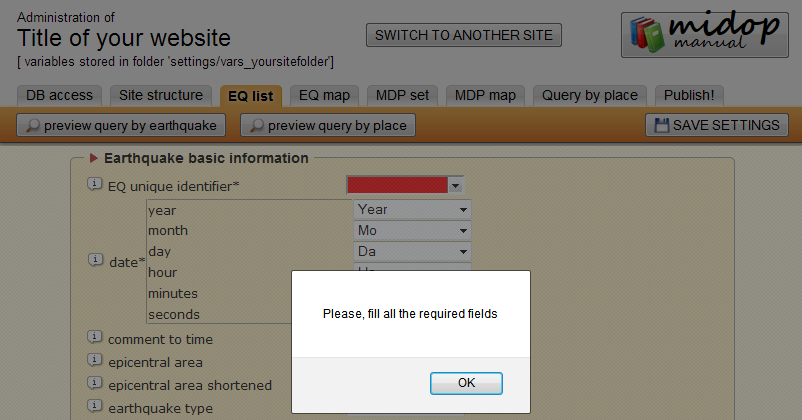
Example of a message complaining for a not filled required field.
Checking the output website in real-time
MIDOP allows you to preview your final website will looks like after any change, without the need to generate the whole website every time.
In order to see the preview website click the button “Query by earthquake” or “Query by place” in the upper left.
What you will see are pages generated in real-time and will reflect all changes you made, both in the control panel, or in you MySQL data tables.
Obtaining more information about settings
The control panel has a built-in help: whenever you require further information click on the correponding icon ( ), a popup message will appear.
), a popup message will appear.